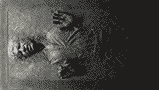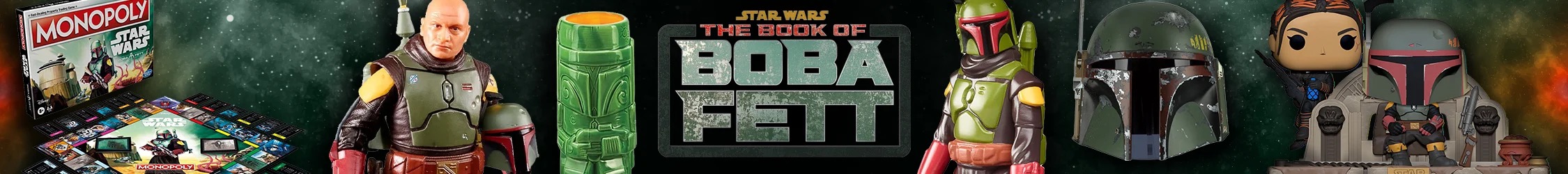Search for "FiGPiN"
12 results in our collectibles database
 FiGPiN Han Solo Quest Boba Fett Pin
FiGPiN Han Solo Quest Boba Fett Pin FiGPiN #503: Boba Fett (Website Exclusive)
FiGPiN #503: Boba Fett (Website Exclusive) FiGPiN #733: Boba Fett (Pins On Fire Exclusive)
FiGPiN #733: Boba Fett (Pins On Fire Exclusive) FiGPiN #928: "The Empire Strikes Back" Boba Fett (Celebration Europe and Website Exclusive)
FiGPiN #928: "The Empire Strikes Back" Boba Fett (Celebration Europe and Website Exclusive) FiGPiN Logo Boba Fett Pin
FiGPiN Logo Boba Fett Pin FiGPiN #502: Boba Fett (D23 Exclusive)
FiGPiN #502: Boba Fett (D23 Exclusive) FiGPiN #645: "Prototype Armor" Boba Fett
FiGPiN #645: "Prototype Armor" Boba Fett FiGPiN #859: Boba Fett
FiGPiN #859: Boba Fett FiGPiN #861: Boba Fett
FiGPiN #861: Boba Fett FiGPiN #906: Boba Fett (Star Wars Celebration Exclusive)
FiGPiN #906: Boba Fett (Star Wars Celebration Exclusive) FiGPiN #734: Boba Fett
FiGPiN #734: Boba Fett FiGPiN #737: Boba Fett
FiGPiN #737: Boba FettLegend
When logged in, and only if you use "My Bounty" to save items, you'll see small HAVE, WANT, and/or LIKE badge above item thumbnails where you've saved that as having, wanting, or liking it. This can help more easily spot what you've saved at a glance in different contexts than just your "My Bounty" have, want, and like lists.
New feature for power users: you can now turn on a feature to darken items saved on your "Have" list. See the option on your account settings page. When it's checked, you can more easily see what you don't have, too.
Advanced Search TipsWhen logged in, and only if you use "My Bounty" to save items, you'll see small HAVE, WANT, and/or LIKE badge above item thumbnails where you've saved that as having, wanting, or liking it. This can help more easily spot what you've saved at a glance in different contexts than just your "My Bounty" have, want, and like lists.
New feature for power users: you can now turn on a feature to darken items saved on your "Have" list. See the option on your account settings page. When it's checked, you can more easily see what you don't have, too.
Keywords can match all or part of a title (e.g. "Kamino Conflict"), set (e.g. "Legacy Collection (2008-2009)"), description (e.g. "Pre-pro variant armor..."), manufacturer (e.g. "Gentle Giant"), category name, and/or year. Optional to narrow results by a single category or year. Note that multiple keywords together are checked as a literal phrase, not each word independently.