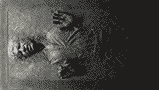Our message board connects fans on topical discussions
Browse by forum, create a new topic, or reply to an existing one
Jump to New Posts Unanswered Topics Search
Boba Fett Forums
General
Your overall observations, opinions, and ideas surrounding Boba Fett.
555 topics
12,775 posts
View newest post by BFFC Admin from June 15, 2025 in topic Who is the ROTJ Boba Fett voice actor?Film and Television
Everything from the Holiday Special to The Book of Boba Fett and beyond, including unofficial cameos in other places on screen.
305 topics
5,905 posts
View newest post by FennecShandFett from June 17, 2025 in topic Thoughts on Star Wars Starfighter?Bounty Hunters
Characters like Jodo Kast, Cad Bane, and Aurra Sing, plus related characters like smugglers and other villainy.
93 topics
3,838 posts
View newest post by BFFC Admin from August 21, 2022 in topic Dengar: what makes him so great?Serious Geeking
A deeper look into Boba Fett and the expanded Star Wars universe. Basic trivia through to trivial trivia goes here.
Boba Fett Fandom Forums
Fans
All things you, the Boba Fett fan, like your interests beyond Boba Fett and Star Wars.
Role Playing
Collaborative games and interactive storytelling where you can make up a character in the Boba Fett universe.
381 topics
21,046 posts
View newest post by Jokalai from September 16, 2024 in topic Naruto RPG-build from the ground upCollecting
All things from the 1978 mail-away figure through to today's hottest bounty.
418 topics
4,076 posts
View newest post by BFFC Admin from June 18, 2025 in topic Boba Fett | Black White and Red new comicCreative
Showcasing your costume, artwork, stories, fan films, music, and more, including work-in-progress.
430 topics
6,921 posts
View newest post by FennecShandFett from May 26, 2025 in topic Future cosplayer seeking advice about my first costume(s):)Dialogue
Feedback and discussion with the volunteers running the site your questions, comments, concerns and ideas about BFFC.
415 topics
5,855 posts
View newest post by BFFC Admin from January 11, 2025 in topic BFFC Upgrades: New Profile Cover Images
Today (10)
Community Perks for BFFC Members and Fans
Show off your Fett fandom with a free BFFC account
My Bounty
Save what you have, want, and like in our Collectibles database
My Calendar
Save the calendar dates of touring Fett actors and costumes
Profile
Show off your member profile with an avatar and social links
Contests
We do some sweet giveaways, often with multiple and worldwide winners
Message Board
Create posts and topics plus interact with Fett fans in different forums
Private Messages
Send and receive DMs between BFFC members
Trophies
Get recognized for participating on this site
Badges
Show off familiar graphics based on your interest or affiliation
Social
Add your Instagram, Facebook, YouTube, Bluesky, and more
Location
Opt-in to show off your home country and find other members near you
Shop
Help raise money for charity while enjoying our apparel offline
Be a Part of History
Be a part of our online community started in 1996